Welcome to our support centre
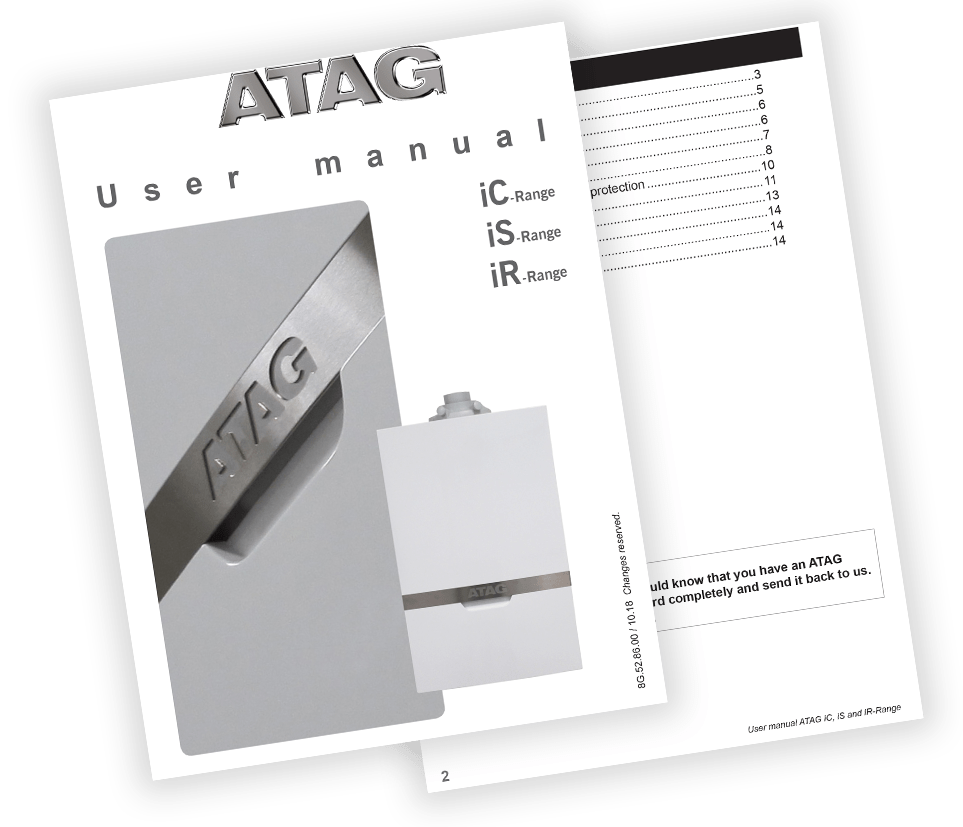
Product manuals
Looking for information about a specific product? The user manual may be able to provide you with the information you need.
Find your manual
Troubleshooting
Are you having trouble with an ATAG boiler? Check out some troubleshooting tips.
Find out more
Media centre
You can see all of our videos on our YouTube channel.
Scroll to view more information
Scroll to view more information
Scroll to view more information
Scroll to view more information

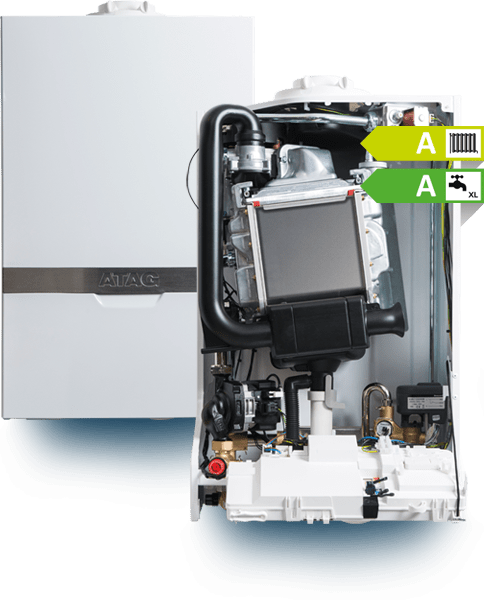
Annual service
To maintain any product warranty, your appliance must have an annual service, carried out by a Gas Safe Registered (or Register of Gas Installers Ireland) engineer.
Find out moreTroubleshooting
Our aim is to answer any questions quickly so feel free to call 0800 680 0100.
If you have an ATAG Commercial boiler (A, S or Q series) please contact ATAG Commercial on 01268 546770.
However, we’ve also compiled some answers to our frequently asked questions, so you can get the help you need at the click of a button.
If the boiler is displaying an error code, and the code is 118 or 108 or 1P4 (which indicates low water pressure) – please see the article “What does the 118/108/1P4 code mean?” – otherwise, please call us on 0800 680 0100 – options 1 then 1. Whilst we embrace e-mail and social media channels, they should not be used for reporting problems with your boiler.
Q: Where can I download the ONE controller app?
You can download the app for an Apple devices and Android devices via:
https://itunes.apple.com/gb/app/atag-one/id929707260?mt=8
https://play.google.com/store/apps/details?id=io.cordova.AtagUser&hl=en_GB
Q: My system comes on during the night or in cold weather when not asked for (System has a 7 day digital wireless room stat or 24 hour mechanical wireless room stat)?
Check the minimum room temperature setting; this should be a low temperature setting e.g. 8 °C to 12 °C. If the minimum setting is too high e.g. 18 °C, then when the room temperature falls below 18 °C during an off period, the wireless room stat will alert the boiler and heat the house up to 18 °C even if no heat is required.
Q: What do I do if the boiler has a fault code 118?
Error code 118 could mean that the system pressure is too low and you may see that the system pressure gauge indicates that the pressure is below 0.8 – 1 bar.
The pressure within the system can be seen in two ways. There is an analogue gauge, which can be found under the bottom left hand side of the boiler or you can find a digital reading from the digital display of the control panel. The digital display can be seen by pressing the Eco button for 6 seconds and then scroll through (tap + plus button) to ‘A6’ which will display the water pressure.
The system pressure should be set around 1.0 – 1.2 bar when the water is cold.
When the system is working and the water is heated up within the system, since water expands due to heat and you may see the pressure rise up to around 1.8 – 2.4bar. This is normal as water system pressure increases due to heat.
So we are looking for the system pressure to be set around 1.0 – 1.2 bar when the water is cold.
Turn off any clocks and room thermostat for heating or hot water controls.
On the iC and iC Economiser Plus models, to re-pressurise the system you will need to find the filling loop (copper ‘U’ shaped tube with two nuts at each end). On the underside of the boiler there is a filling loop position where this copper ‘U’ shaped tube will connect between the small blue and black isolation valve connection. If not in position, remove the caps and install as shown and tighten up the nuts hand tight.
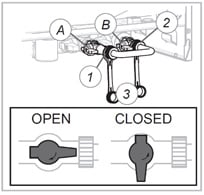
The taps should be opened a quarter of a turn and the water will start to refill the system (water should be heard filling the system). You should see the pressure gauge rise back up between 1 bar and 1.2 bar pressure and then stop filling. The error code 118 will stop and the boiler will now operate. If the error code 118 is still active, fill up the system a little more but not over 1.4bar.
The display should now show ‘OK’, which means the pressure level is correct and the boiler is ready to operate.
(If you do fill the system too much and the pressure gauge is too high, just bleed water from a radiator until the pressure on the gauge goes down to below 1.2 bar).
Control Unit
Symbols
| Symbol | Explanation |
|---|---|
| If there is heat request, it is indicated by a square around the rad symbol and the description at the bottom of the screen of ‘C.Heating Active’. | |
| If there is a hot water request, this is indicated by a square around the tap symbol and the description at the bottom of the screen of ‘ DHW Active’. | |
| Visible when boiler is active for heating or DHW | |
| ECO | Visible when DHW comfort function is not active |
| Visible when pump is set to continuously. Flashing when frost program is active (iC & iS Range only) |
Errors
| Symbol | Explanation |
|---|---|
 | Blocking Code with spanner symbol Error is temporary and will clear itself or will lock the boiler after several attempts (error) |
 | Error Code with bell symbol Boiler is locked and can only be remedied by a reset and/or intervention by a service technician |
Error Codes
| Code | Explanation |
|---|---|
| 101 | Overheat |
| 102 | Pressure Sensor Error |
| 103 | Flow Check Failed 3 times (1 or 3 or 4, last 1) |
| 104 | Flow Check Failed |
| 105 | Flow Check Failed 3 times (1 or 3 or 4, last 3) |
| 106 | Flow Check Failed 3 times (1 or 3 or 4, last 4) |
| 107 | Flow Check 5 Failed |
| 108 | Pressure < Pmin ( < 0.5 bar), Filling needed |
| 1P1 | Flow Check 1 Failed |
| 1P2 | Flow Check 3 Failed |
| 1P3 | Flow Check 4 Failed |
| 1P4 | Pressure < Pmin ( 0.5 < 0.8 bar), Filling needed |
| 1P9 | Water pressure dynamic check |
| 109 | Pressure > Pmax |
| 110 | Send Probe Damaged |
| 112 | Return Probe Damaged |
| 114 | Outdoor Sensor Damaged |
| 118 | Send and Return probe plausibility Check failed |
| 140 | Dynamic Pressure Check Failed (or no pump detection) |
| 141 | CH Flow Switch open (IR Boiler) |
| 201 | DHW Probe Damaged (Combi) |
| 203 | Tank Probe Damaged (Solo) |
| 303 | PCB Fault |
| 304 | Too many resets |
| 306 | PCB Fault |
| 309 | Gas Relay Check Failed |
| 41Z | Room sensor z not available |
| 501 | No Flame detected |
| 502 | Flame detected with Gas Valve closed ( False Flame) |
| 504 | Flame lift |
| 5P2 | 1stIgnit Failed |
Control Unit
Symbols
| Symbol | Explanation |
|---|---|
 | Visible when DHW program is active. Flashing when there is a heat demand for DHW (iC Range only) |
 | Visible when heating program is active. Flashing when there is a heat demain for heating |
 | Visible when boiler is active for heating or DHW |
 | Visible when DHW comfort function is not active |
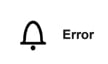 | Error indication (accompanied with a code) |
 | Service-mode or blocking |
 | Visible when pump is set to continuously. Flashing when frost program is active (iC & iS Range only) |
Errors
| Symbol | Explanation |
|---|---|
 | Blocking Code with spanner symbol Error is temporary and will clear itself or will lock the boiler after several attempts (error) |
 | Error Code with bell symbol Boiler is locked and can only be remedied by a reset and/or intervention by a service technician |
Error Codes
| Code | Explanation |
|---|---|
| 10 | Outside sensor |
| 20 | Flow sensor |
| 40 | Return sensor |
| 50 | DHW sensor (iC range only) |
| 61 | Bus communication |
| 78 | Water pressure out of range |
| 105 | Venting program active when power turned on or interrupted (runs approx. 7mins) |
| 110 | Safety temperature exceeded |
| 111 | Maximum pressure exceeded |
| 117 | Pressure too high (greater than 3 bar) or pump pressure increase too high (iC and iS range only) |
| 118 | Pressure too low (less than 1 bar) or pump pressure increase too low – no pump detection (iC and iS range only) |
| 119 | Link on X2 position 4 and 5 missing |
| 129 | Fan error (fan does not start up) |
| 133 | No flame after 5 ignition attempts |
| 151 | Fan error (speed control is not achieved or is out of range) or control unit defective |
| 154 | Flow temperature increases to fast (return greater than flow) |
Error code 1P4 or 108 could mean This means that the system pressure is too low and you may see that the system pressure gauge indicates that the pressure in the system is below the 0.8 bar pressure.
The pressure within the system can be seen in the top right of the display when an error code comes up.
The system pressure should be set around 1.0 – 1.1 bar when the water is cold.
When the system is working and the water is heated up within the system, water expands due to heat and you may see the pressure rise up to around 1.8 – 2.4bar when hot. This is normal as water system pressure increases due to heat.
So we are looking for the system pressure to be set around 1.0 – 1.1 bar when the water is cold.
Turn off any clocks and room thermostat for heating or hot water controls.
On the iC and iC Economiser Plus models, to re-pressurise the system you will find a filling loop (copper ‘U’ shaped tube with two nuts at each end) on the underside of the boiler or a metal braded flexible hose external of the boiler on the pipework with one or two tap connections at the either end of the filling loop, which is normally used on iS range of boilers as well.
The tap or taps should be opened a quarter of a turn and the water will start to refill the system (water should be heard filling the system). You should see the pressure on the front display rise back up between 1 bar and 1.1 bar pressure and then stop filling.
Once the pressure is between 1 bar and 1.1 bar turn the taps back to the off position and the water will stop filling the system. The error code 1P4 or 108 will stop and the boiler will now operate. If the error code 1P4 or 108 is still active, fill up the system a little more but not over 1.4 bar.
The display should now show the normal screen of temperature(s) and the pressure, which means the pressure level is correct and the boiler is ready to operate.
(If you do fill the system too much and the pressure gauge is too high, just bleed water from a radiator until the pressure on the gauge goes down to below 1.0 bar).
Error code 118 could mean that the system pressure is too low and you may see that the system pressure gauge indicates that the pressure in the system is below the 0.8 – 1 bar pressure.
The pressure within the system can be seen in two ways. There is an analogue gauge, which can be found under the bottom left hand side of the boiler or you can find a digital reading from the digital display of the control panel. The digital display can be seen by pressing the Eco button for 6 seconds and then scroll through (tap + plus button) to ‘A6’ which will display the water pressure.
The system pressure should be set around 1.0 – 1.2 bar when the water is cold.
When the system is working and the water is heated up within the system, water expands due to heat and you may see the pressure rise up to around 1.8 – 2.4bar when hot. This is normal as water system pressure increases due to heat.
So we are looking for the system pressure to be set around 1.0 – 1.2 bar when the water is cold.
Turn off any clocks and room thermostat for heating or hot water controls.
On the iC and iC Economiser Plus models, to re-pressurise the system you will find a filling loop (copper ‘U’ shaped tube with two nuts at each end) on the underside of the boiler or a metal braded flexible hose external of the boiler on the pipework with one or two tap connections at the either end of the filling loop, which is normally used on iS range of boilers as well.
On the underside of the boiler there is a filling loop position where this copper ‘U’ shaped tube will connect between the small blue and black isolation valve connection. If not in position, remove the caps and install as shown and tighten up the nuts hand tight.
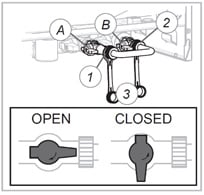
The taps should be opened a quarter of a turn and the water will start to refill the system (water should be heard filling the system). You should see the pressure gauge rise back up between 1 bar and 1.2 bar pressure and then stop filling. The error code 118 will stop and the boiler will now operate. If the error code 118 is still active, fill up the system a little more but not over 1.4bar.
The display should now show ‘OK’, which means the pressure level is correct and the boiler is ready to operate.
(If you do fill the system too much and the pressure gauge is too high, just bleed water from a radiator until the pressure on the gauge goes down to below 1.2 bar).
During winters the UK has experienced prolonged spells of extremely cold weather – down to minus 15°C in some areas. This resulted in a significant increase in the number of calls to boiler manufacturers and heating installers from householders with condensing (high efficiency) boilers where the condensate drainage pipe had frozen and become blocked with ice, causing boiler shutdown. In the vast majority of cases, problems occurred where the condensate drainage pipe was located externally for some part of its length.
Due to the cold weather our ATAG boilers can show a fault code 133 or 501 (No flame after 5 attempts) due to the condensate pipe freezing, as a result of the condensate not being able to run away from the boiler and the boiler to eventually come up with a fault code 133 or 501 due to that fact.
The condensate pipe can be thawed by applying a hot water bottle, a microwaveable heating pack (the sort used for muscular aches and pains) or cloths soaked in warm water to the exterior of the pipe, close to the likely point of blockage. Warm water can also be poured onto the pipe from a watering can or similar container. Do not use boiling water.Note: You should not attempt to thaw a condensate drain pipe if you cannot easily reach it from ground level. Be aware that any water used can quickly freeze if it falls onto pathways – causing a possible slip hazard.
In most cases, once the condensate drain pipe is cleared and a reset has been carried out, the boiler will re-ignite using its automatic operating sequence.
The Heating and Hotwater Industry Council (HHIC) have also published guidance for householders on frozen condensate drainage pipes.
New ‘Boiler Plus’ regulation effective April 2018
From 6th April 2018, homeowners are required to comply with Part L of the Building Regulations – commonly known as ‘Boiler Plus’ when they have a new boiler installed. The regulation introduces new energy efficiency standards for domestic heating, and applies to all households in England.
- All new gas boilers installed within a domestic property in England must have an ErP energy efficiency of at least 92%.
- All new gas boiler installations must include both time and temperature controls.
- Every new gas combination boiler must be installed with at least one additional energy efficiency measure from the following:
- A passive flue gas heat recovery device
- A smart control with automation and optimisation functions
- Load compensation
- Weather compensation
ATAG is proud to support the energy efficiency mission. We pride ourselves on providing homeowners with the most efficient domestic boiler solution available.
The Department for Business, Energy & Industrial Stategy (BEIS) has also issued ‘Boiler Plus’ FAQs, which you can download here .
This regulation does not apply to new build properties.
Q: How do I buy an ATAG boiler?
To help keep UK homes safe, we only supply our products to selected Gas Safe Registered installers. You cannot buy our products from ATAG. To find a local ATAG Selected installer, please use our ‘Find an ATAG Selected Partner’ tool here.
Q: How much is an ATAG boiler?
Every home and its needs are different. Our ATAG Selected Partners will help you decide which ATAG system will be most efficient for you and then provide a competitive, tailored quote accordingly. To find a local ATAG Selected Partner, please use our ‘Find an ATAG Selected Partner’ tool here.
Q: How do I register my warranty?
Click here to register your warranty.
Q: I have a question regarding my new boiler, who do I contact?
You can contact us on 0800 680 0100 or you can contact the ATAG Selected installer who installed your boiler directly.
For any ATAG OneZone setup questions, please visit the OneZone support page: https://www.atagheating.co.uk/boilers-for-homeowner/onezone-support
For any ATAG OneZone issues, please visit the ATAG Zone app troubleshooting tips page: https://www.atagheating.co.uk/boilers-for-homeowner/support/apptroubleshooting
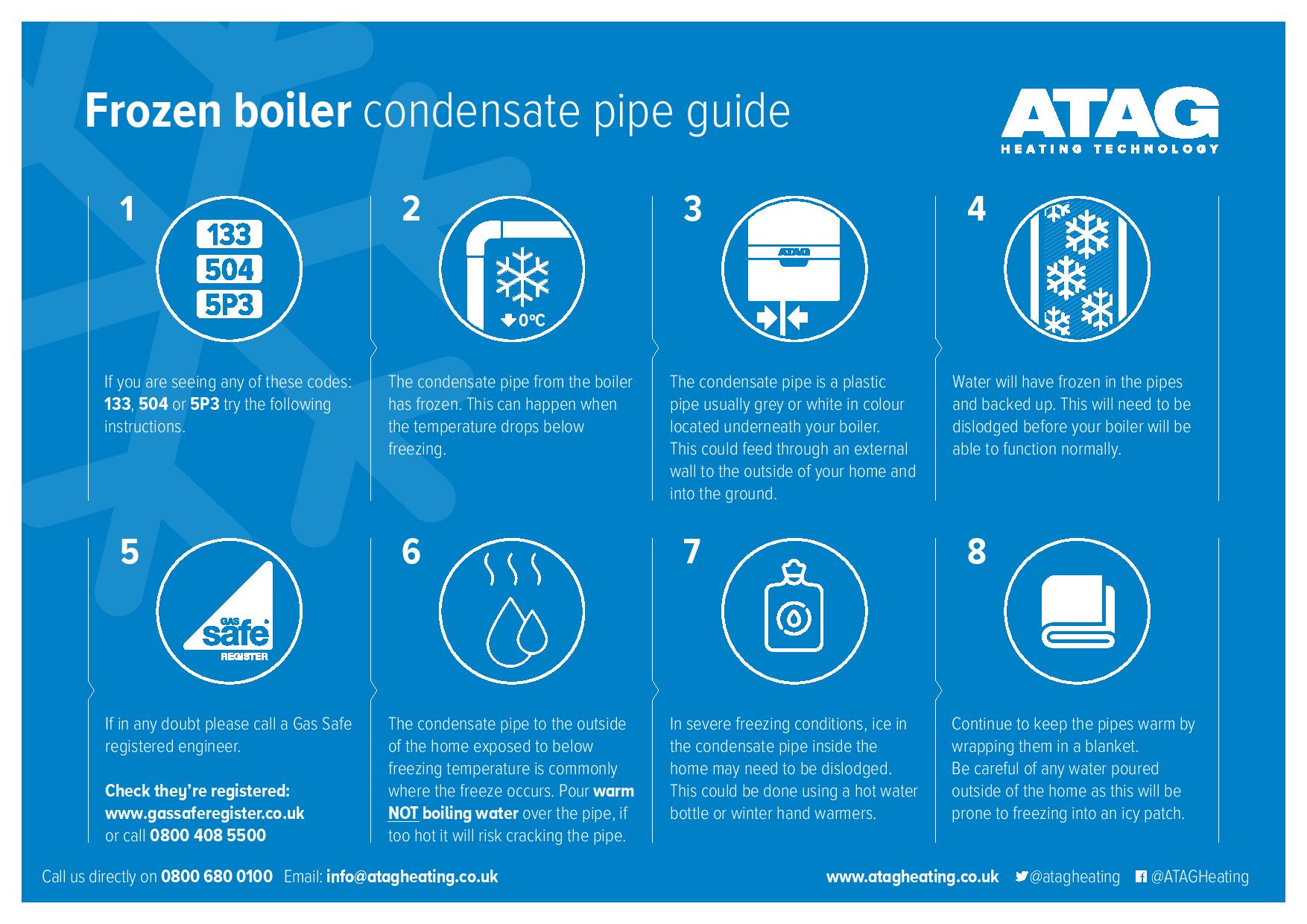
Winter Advice
If you’re having trouble with your boiler in the winter months, check out this infographic that provides some solutions.
Download now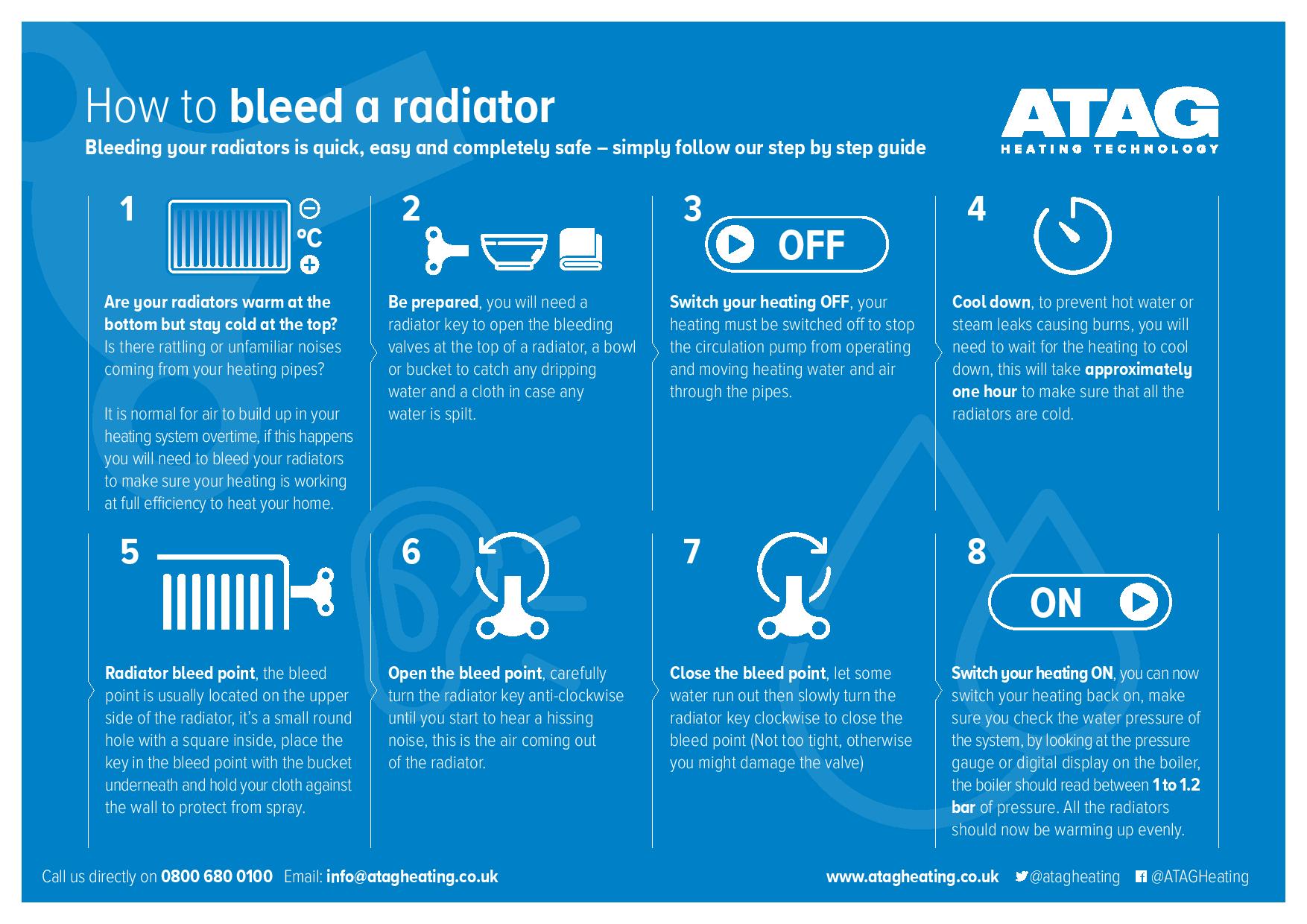
How to bleed a radiator
Air will build up in your heating system over time. It’s important to bleed your radiators to ensure your heating is working as efficiently as possible.
Download now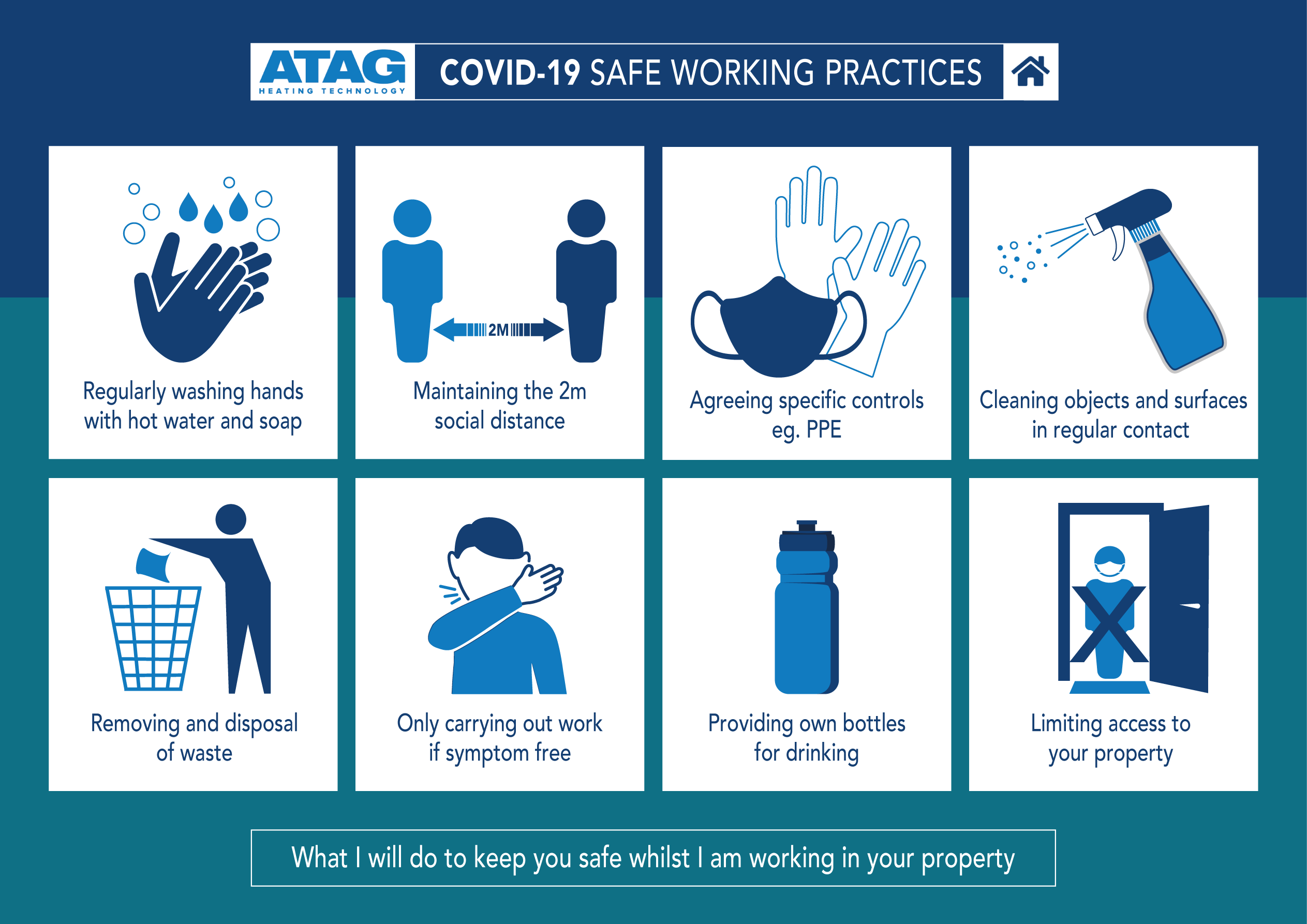
Covid-19 Safe Working Practices
With many people entering new lockdowns, working safely is key. So to help home visits proceed as usual, we’ve produced the following guidelines.
Download nowStill can't find what you're looking for?
If you still require support, get in touch with us using the button below.
Get in touch%EF%B9%96width=250&height=76&name=ATAG%20Logo%20(72dpi%20RGB).png)


